Timekicker
Timekicker is a simple tool for keeping your computer’s clock accurate.
When connected to the Internet, Timekicker automatically synchronizes the computer’s clock with a time server (NTP server).
In environments without network access, you can use a GNSS receiver (GPS receiver) to synchronize the computer’s clock with time data from satellites.
Features
- Multiple NTP servers can be registered. (There is no limit to the number
of servers.)
- If the currently connected NTP server fails to provide the correct time, the software automatically switches to another server according to the settings.
- GNSS receivers (GPS receivers) support various positioning data formats (sentences).
- When using a GNSS receiver, latitude, longitude, and grid locator (GL) are automatically displayed.
- In digital communication software such as WSJT-X and JTDX, time offset (DT) with the other station can be easily adjusted with simple operations.
● Main Screen (NTP servers)
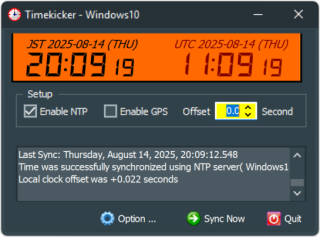
● Main Screen (GNSS)
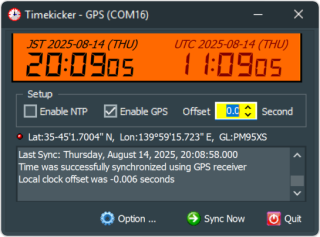
User Manual
Click here to view the user manual.
Download
Click here to download the files.
Feedback & Inquiries
・For email inquiries, please contact: links-info@links-office.sakura.ne.jp
・Join our Facebook group by clicking here.
バナースペース
リンクス
〒273-0048
千葉県船橋市丸山2-45-4
TEL 047-438-4592
FAX 047-438-4592